Spectrum
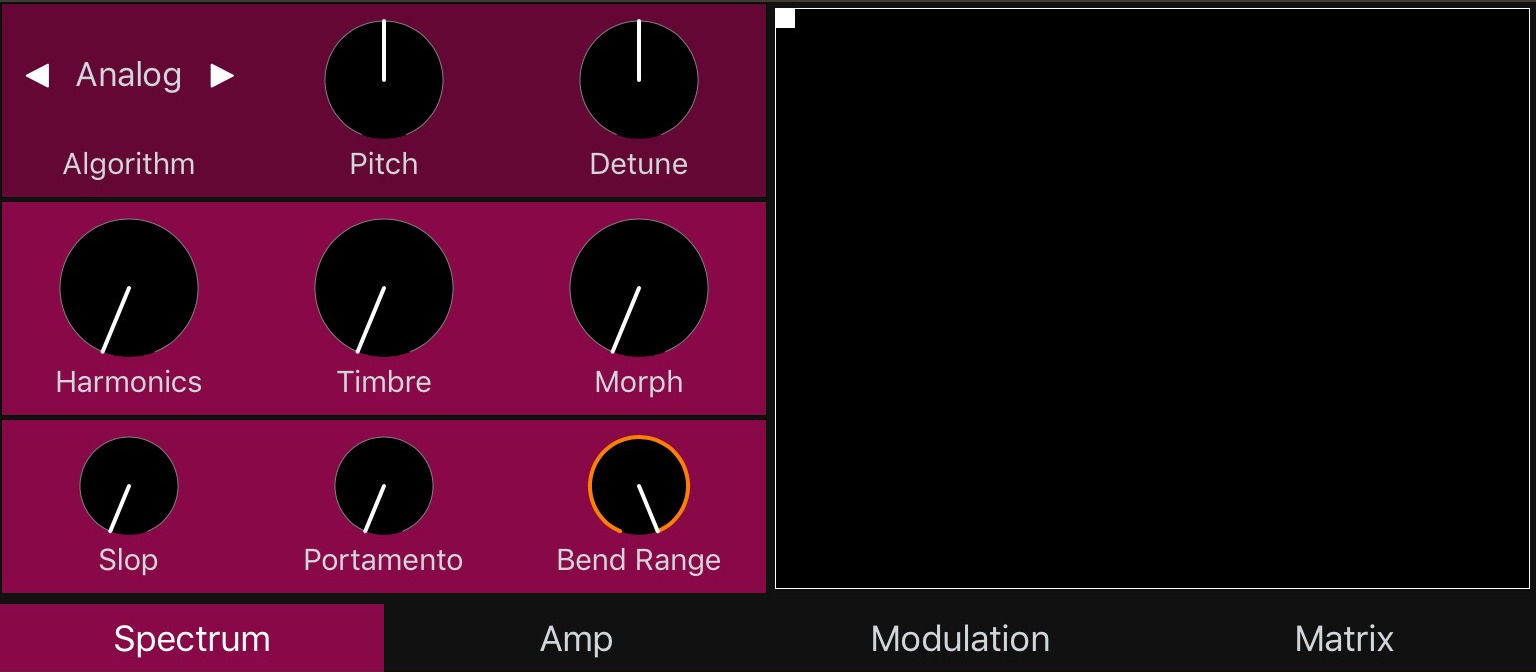
Downloading
You can download Spectrum from the iOS App Store.
Support
Please use the Spectrum forum thread on the Audiobus forum for support issues.
Usage
Spectrum is a series of Audio Unit extensions. To use them, load them in your favorite AudioUnit host or DAW, such as Audiobus, AUM or Garageband. The Spectrum app itself does not make sound.
Three are AUv3 instruments: Spectrum, Modal, and Resonator. Three are AUv3 effects: Granular, Modal, and Resonator. Some of the effects need to be sent MIDI notes in order to make a sound.
General
This section describes functionality and layout common to all the Spectrum audio units.
Accessibility
Spectrum has been designed to work in both landscape and portrait mode on iPhone and iPad devices. As well, the UI responds to Apple’s Dynamic Text so the font size will increase if your device is configured for larger sizes.
Navigation and Interaction
At the bottom of the UI there is a tab bar. Tapping on the word will navigate the main view to that page of controls. Depending on your UI size, some pages will be scrollable.
If your screen is narrow (or phone is in portrait orientation), pages will be reoriented to flow from top to bottom and the XY Pads will not show up.
To reset the value of a control, tap its label.
Common Sections
This section describes the pages common to all Spectrum audio units.
LFO Page
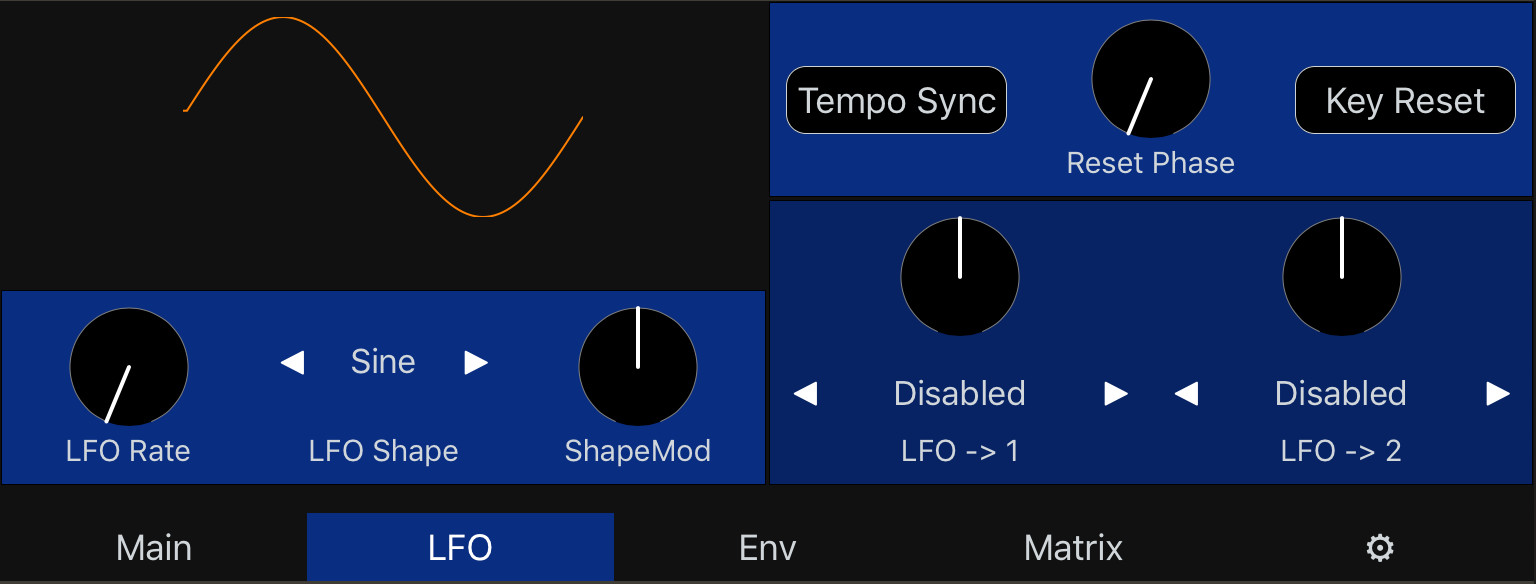
LFO Rate controls the speed of the oscillation of the LFO.
LFO Shape controls the main shape of the LFO. Five shapes are available: Sine, Triangle, Pulse, Stepped Triangle, and Clocked Noise.
LFO ShapeMod modifies the shape of the LFO depending on the main shape of the LFO.
| LFO Shape | Shape Modification |
|---|---|
| Sine | wavefolding |
| Triangle | angle (from downward slope to upward ramp) |
| Pulse | Pulse width |
| Stepped Triangle | Number of steps in LFO |
| Clocked Noise | Noise interpolation (S&H to sharp to smooth) |
The LFO shape is displayed on screen to improve comprehension.
Tempo Sync syncs the LFO rate to a multiple of the host tempo.
Key reset resets the LFO when a new key is pressed. The LFO is reset to it’s Reset Phase position.
By default the LFO modulates nothing. Use either the dedicated mod targets on the LFO page, or Mod Matrix rules to route the LFO to destinations.
Envelope Page
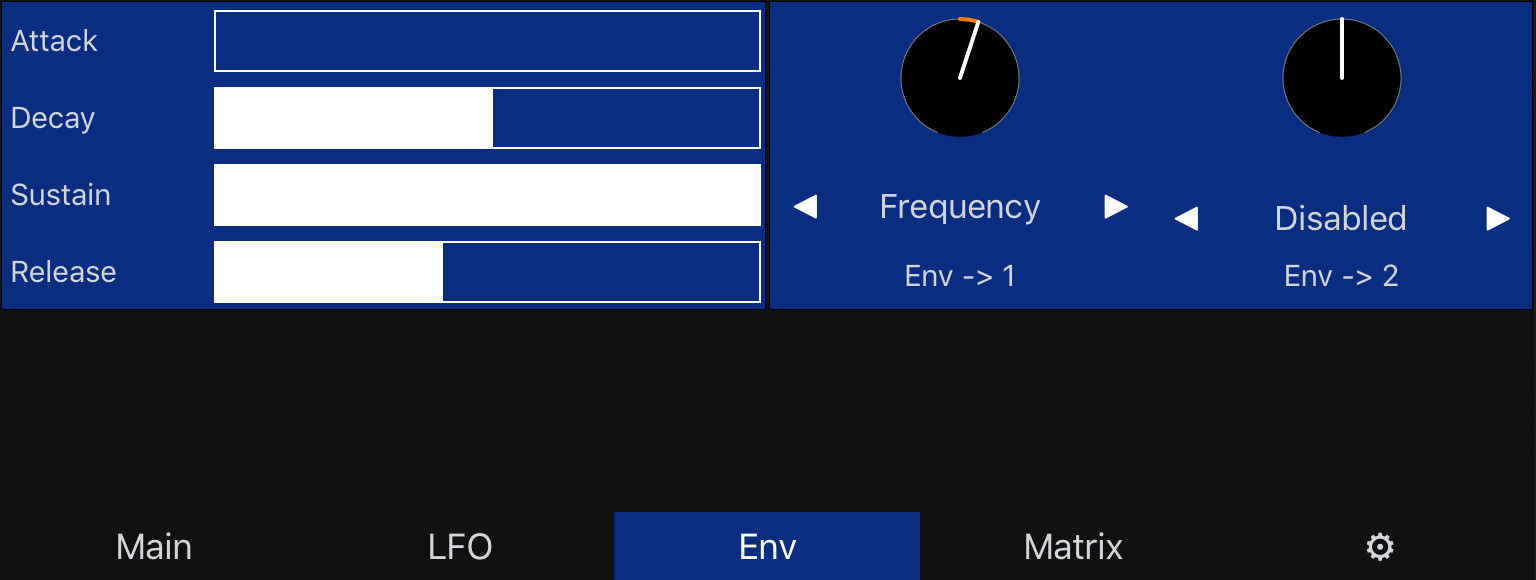
Envelope is a typical ADSR envelope, triggered by an incoming MIDI note. Effect Audio Units can also be routed MIDI notes, which will trigger the envelope.
A, D, S, R, sliders control the envelope attack time, decay time, sustain level, and release time.
By default the envelope modulates nothing. Use either the dedicated mod targets on the Env page, or Mod Matrix rules to route the LFO to destinations.
Mod Matrix
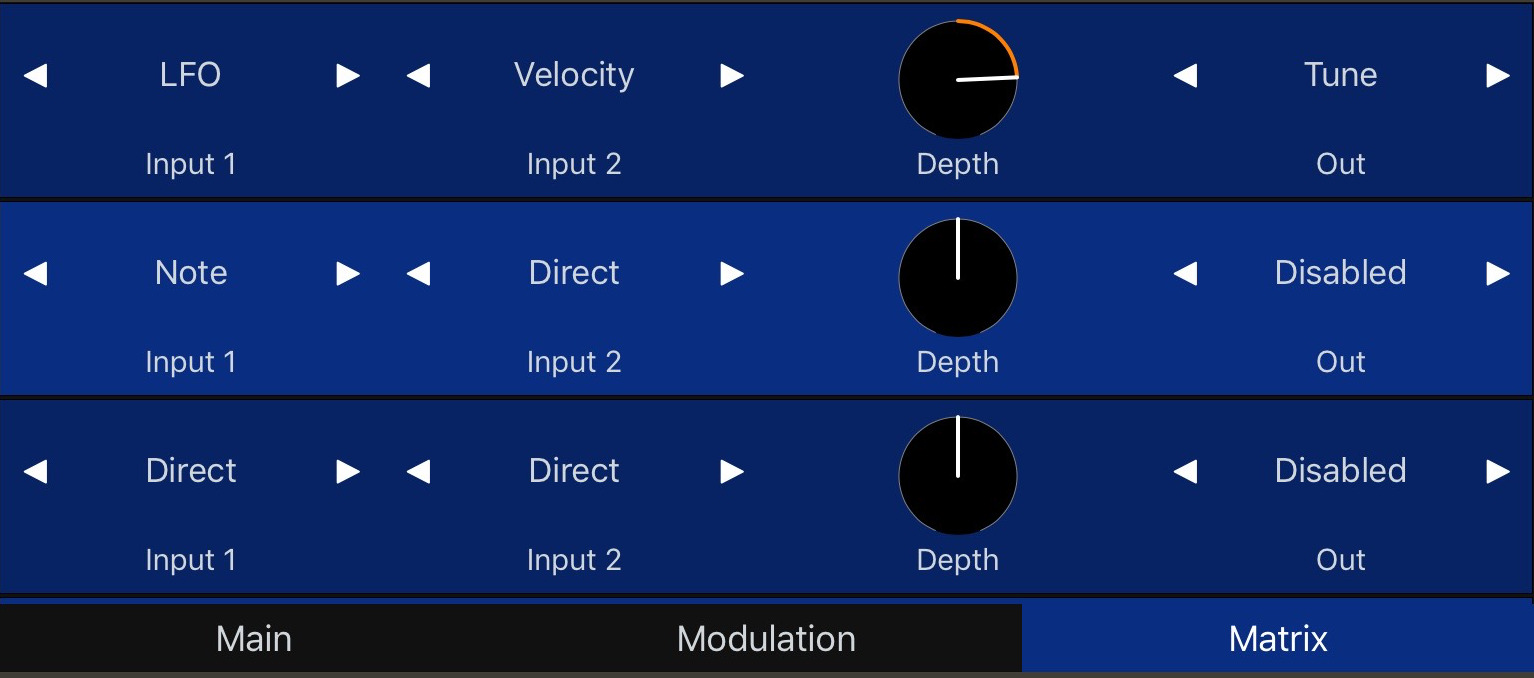
The Mod Matrix page allows for more complex modulation. Each rule will modulate the modulation target by (modulation input 1) x (modulation input 2) x (depth).
Note that for Audio Units that have XY Touchpads, by default the touchpad does not do anything. You must build modulation rules using the Pad X, Pad Y, and Pad Gate modulation sources.c
The mod matrix is also where you can add aftertouch, modwheel, velocity, “slide” (CC 74) and “Lift” (release velocity) modulations.
Settings page

The settings page allows for configuration of MIDI channel, and disabling MIDI automation. These settings are not shared between instances.
Note that when Spectrum is set to OMNI mode, MIDI modulation (pitchbend, aftertouch, modwheel, “Slide”) is computed on each MIDI channel separately, allowing for per-note modulation when using MPE devices.
Instruments
This section will define the functionality and operation of each Audio Unit.
Spectrum
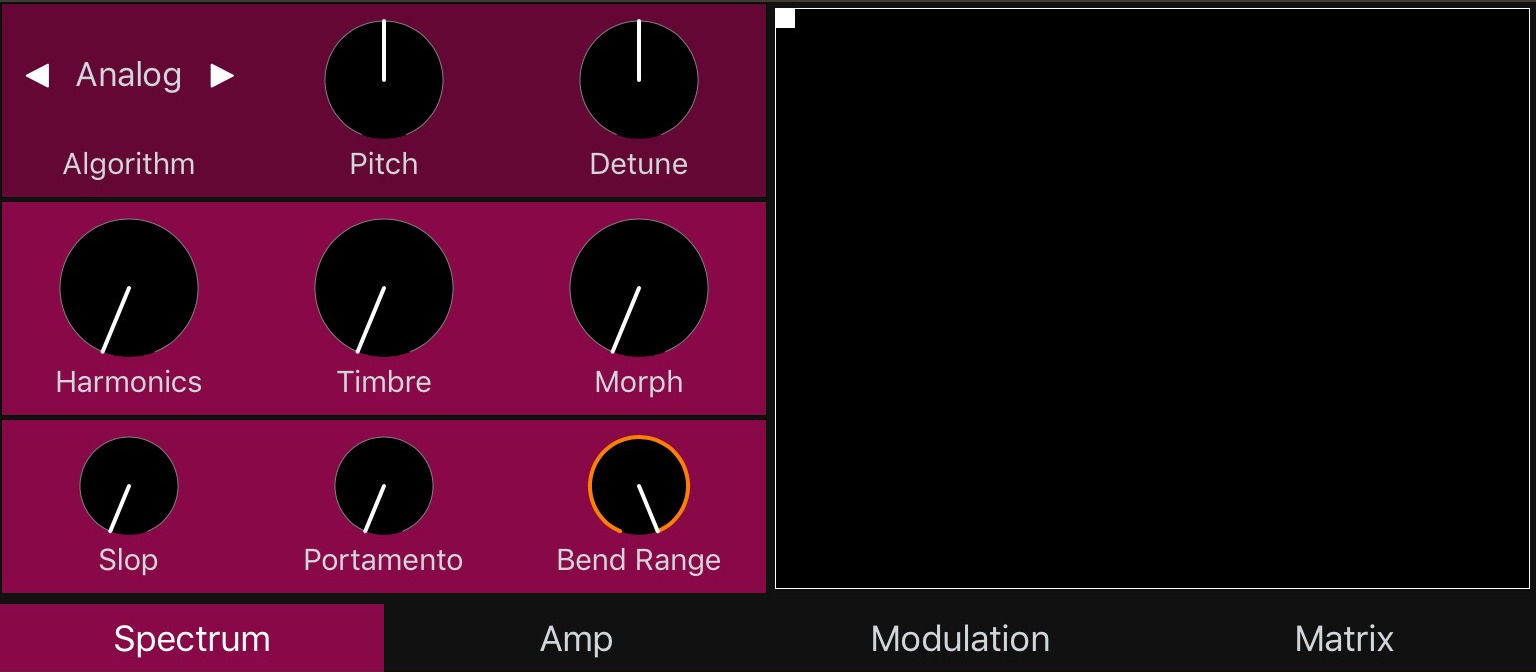
Spectrum is a 8-voice polyphonic synthesizer built around a macro-oscillator with 14 different oscillator models. The Harmonics, Timbre, and Morph knobs control different parameters depending on oscillator model. You can see the entire list on SynthModes.
Main
Pitch adjusts the note of all voices by semitones. Detune adjusts the frequency of all voices by +/- 1 semitone.
Slop simulates the inaccuracies of vintage synthesizers by randomizing the pitch of each voice randomly, which can thicken the sound.
Portamento “slides” voices from their previous pitch to their new pitch. This will affect all voices all the time. Note that portamento time is a modulation target, and MIDI Gate is a mod source, so you can use a mod matrix rule where MIDI Gate positively targets Portamento to make it slide notes only when playing legato.
Bend Range sets the range, in semitones, of the pitch bend wheel.
The reset of this page hosts an XY touch pad. Assign Pad X, Y and Gate to modulation targets in the Modulation Matrix.
Amp Page

Spectrum’s oscillator is passed through a digital simulation of a low pass gate (LPG).
Volume controls the overall amplitude of the synthesizer.
LPG Colour controls how much low-pass filtering is applied to the oscillators when the LPG is closed. At fully clockwise, no filtering is applied making it operate as a VCA.
Attack/Decay/Sustain/Release control the dedicated amp envelope which directly controls the level of the low pass gate. Note that Release time will affect the LPG decay directly, which can make results a little unexpected for those expecting a typical ADSR controlling amplitude.
Pan controls the overall balance between left and right audio outputs.
Pan Spread places makes each voice alternate between left and right outputs.
Source and Source Spread are quite powerful, but need a bit of an explanation. The oscillator model in Spectrum emits two separate signals, main and aux. These do not always make sense as a Left and Right stereo field. For example, sometimes the aux output is a suboscillator. When Source Spread is set to 0, the Source parameter acts as a crossfader between the main and aux signals, and the output will be monophonic. When Source Spread is positive, the left output will be sourced more from the main output, and right output will source more from the aux output. When Source Spread is negative, the left output will be sourced more from aux and the right output sourced more from main.
Modulate Source Spread to create moving stereo fields.
Unison will make all active voices play the same note. Used in conjunction with Slop and Pan Spread and you can create typical thick unison sounds.
Polyphony controls how many active voices are available to play notes (or to stack in Unison). Reducing this will reduce CPU load.
Spectrum MIDI CC Map
| MIDI CC # | Parameter Name |
|---|---|
| 2 | Pad X |
| 3 | Pad Y |
| 4 | Pad Gate |
| 5 | Algorithm |
| 9 | Pitch |
| 11 | Detune |
| 12 | LPG Colour |
| 13 | Timbre |
| 14 | Harmonics |
| 15 | Morph |
| 16 | Volume |
| 17 | Source |
| 18 | Source Spread |
| 19 | Pan |
| 20 | Pan Spread |
| 21 | LFO Rate |
| 22 | LFO Shape |
| 23 | ShapeMod |
| 24 | Attack (Modulation Env) |
| 25 | Decay (Modulation Env) |
| 26 | Sustain (Modulation Env) |
| 27 | Release (Modulation Env) |
| 28 | Bend Range |
| 29 | Attack (Modulation Env) |
| 30 | Decay (Modulation Env) |
| 31 | Sustain (Modulation Env) |
| 34 | Release (Modulation Env) |
| 35 | Portamento |
| 36 | Unison |
| 37 | Polyphony |
| 39 | Slop |
| 40 | Tempo Sync |
| 41 | Reset Phase |
| 42 | Key Reset |
Modal
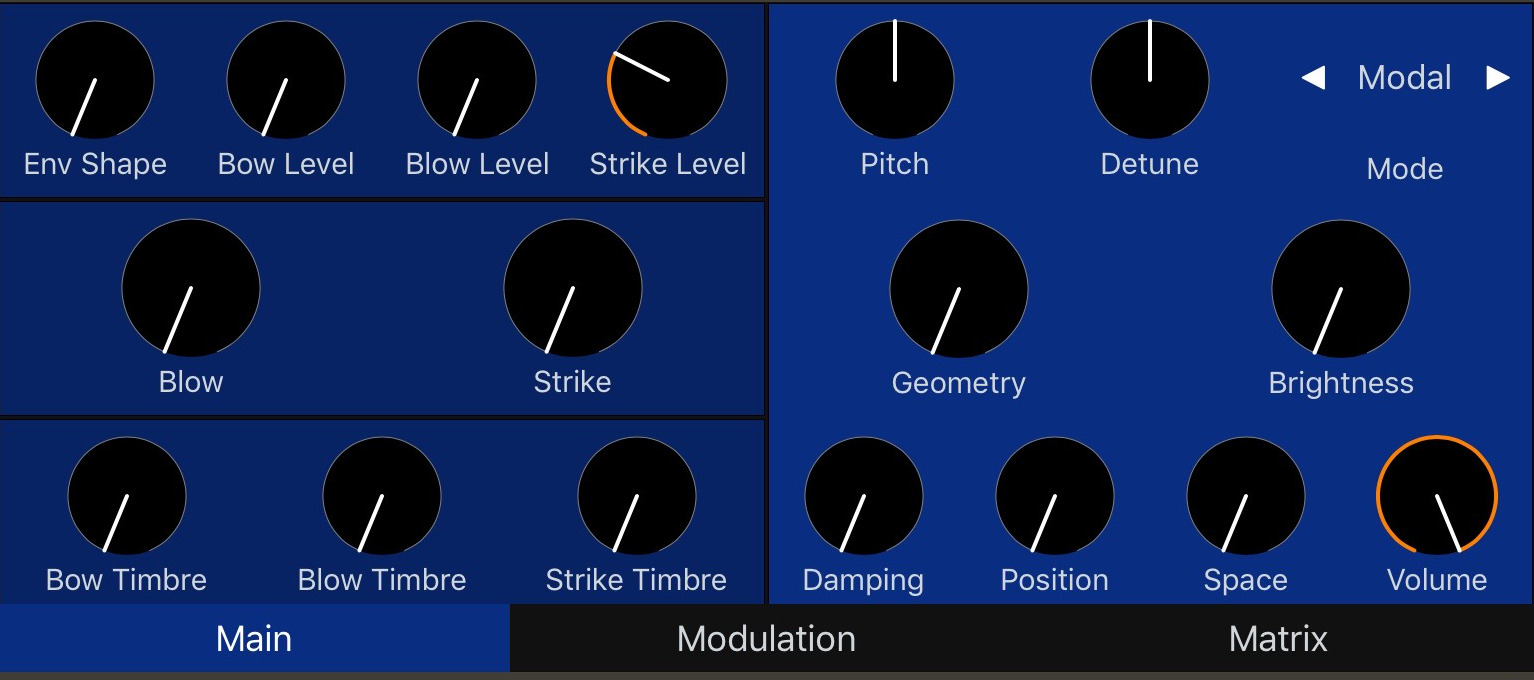
Modal combines an exciter synthesis section generating raw, noisy sounds characteristic of bowing (filtered friction noise), blowing (pitch-controlled granular noise), or striking (stick, mallet, hammer or brush sample playback… or bursts of synthetic impulsions).
These sources, or external audio signals, are processed by a modal filter bank – an ensemble of 64 tuned band-pass filters simulating the response of various resonant structures (plates, strings, tubes…) with adjustable brightness and damping. A stereo ambience reverberator adds depth and presence to the sound.
Modal has three alternative modes: non-linear string, chord tuning for the resonator, and a 2-operator FM voice.
When Modal is loaded into an effect slot, input audio is processed depending on the Input Dest parameter. When Input Dest is set to Env, input is gated by the Bow/Blow envelope. In this mode, you must send MIDI notes to the effect directly in order to hear a sound. When Input Dest is set to Res, input audio is passed directly to the resonator. As well, an Input Gain control is added when using as an effect that controls amplification of the input signal prior to processing.
Modal MIDI CC Map
| MIDI CC # | Parameter Name |
|---|---|
| 2 | Env Shape |
| 3 | Bow Level |
| 4 | Bow Timbre |
| 5 | Blow Level |
| 9 | Blow |
| 11 | Blow Timbre |
| 12 | Strike Level |
| 13 | Strike |
| 14 | Strike Timbre |
| 15 | Geometry |
| 16 | Brightness |
| 17 | Damping |
| 18 | Position |
| 19 | Space |
| 20 | Volume |
| 21 | Mode |
| 22 | Pitch |
| 23 | Detune |
| 24 | LFO Rate |
| 25 | LFO Shape |
| 26 | ShapeMod |
| 27 | Attack |
| 28 | Decay |
| 29 | Sustain |
| 30 | Release |
| 31 | Input Gain (applicable when effect) |
| 34 | Input Dest (applicable when effect) |
| 35 | Tempo Sync |
| 36 | Reset Phase |
| 37 | Key Reset |
Resonator

Resonator employs physical modelling synthesis, sending bursts of noise to a resonator filterbank to generate string-like sounds. When loaded as an instrument, MIDI notes generate bursts of noise sent to the resonator, tuned to the MIDI note.
Resonator can also be loaded into an effect slot, in which case input audio is sent directly to the resonator.
Main
Resonator’s main parameters control different parameters depending on the current synthesis mode. See SynthModes for a full description of parameters under each mode.
The reset of this page hosts an XY touch pad. Assign Pad X, Y and Gate to modulation targets in the Modulation Matrix.
Resonator MIDI CC Map
| MIDI CC # | Parameter Name |
|---|---|
| 2 | Pad X |
| 3 | Pad Y |
| 4 | Pad Gate |
| 5 | Structure |
| 9 | Brightness |
| 11 | Damping |
| 12 | Position |
| 13 | Volume |
| 14 | Mode |
| 15 | Pitch |
| 16 | Detune |
| 17 | LFO Rate |
| 18 | LFO Shape |
| 19 | ShapeMod |
| 20 | Attack |
| 21 | Decay |
| 22 | Sustain |
| 23 | Release |
| 24 | Input Gain (applicable when effect) |
| 25 | Stereo Spread |
| 26 | Tempo Sync |
| 27 | Reset Phase |
| 28 | Key Reset |
Granular

Granular is a multi-mode granular synthesis effect/delay/sampler/reverb powerhouse. Note that is an effect only, so it does not show up in the instrument list.
Main
Main controls Position, Size, Texture, Density do different things depending on the current processing algorithm (which is chosen from the Blend page). See SynthModes: Clouds for a description of the parameters under each mode.
The reset of this page hosts an XY touch pad. Assign Pad X, Y and Gate to modulation targets in the Modulation Matrix.
Blend
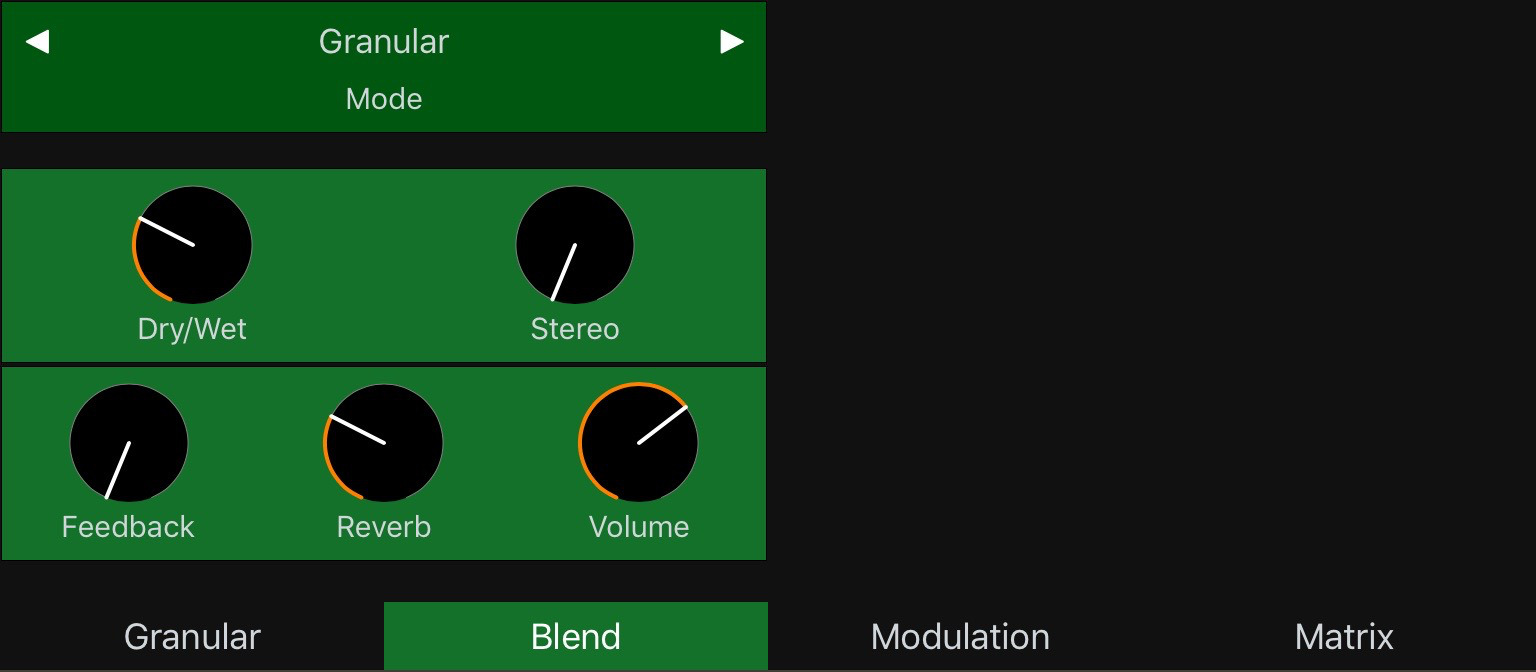
Blend page controls the current processing algorithm, as well as some effect routing parameters.
The second half of this screen is intentionally left blank for future expansion.
Granular MIDI CC Map
| MIDI CC # | Parameter Name |
|---|---|
| 2 | Pad X |
| 3 | Pad Y |
| 4 | Pad Gate |
| 5 | Texture |
| 9 | Feedback |
| 11 | Dry/Wet |
| 12 | Reverb |
| 13 | Stereo |
| 14 | Input Gain |
| 15 | Trigger |
| 16 | Freeze |
| 17 | Mode |
| 18 | Position |
| 19 | Size |
| 20 | Density |
| 21 | Pitch |
| 22 | Detune |
| 23 | LFO Rate |
| 24 | LFO Shape |
| 25 | ShapeMod |
| 26 | Attack |
| 27 | Decay |
| 28 | Sustain |
| 29 | Release |
| 30 | Volume |
| 31 | Tempo Sync |
| 34 | Reset Phase |
| 35 | Key Reset |
Credits
Spectrum is based on MIT-licensed open source eurorack modules created by Mutable Instruments.
Special thanks to Trevor Llewellyn and Marek Dendeš for beta testing.
Huge thanks to WillieNegus on the AudioBus forums for donating a Roli Seaboard Block to me for MPE development.
Also thank you to everyone who donated to the crowdfunding campaign to add MPE support to Spectrum.